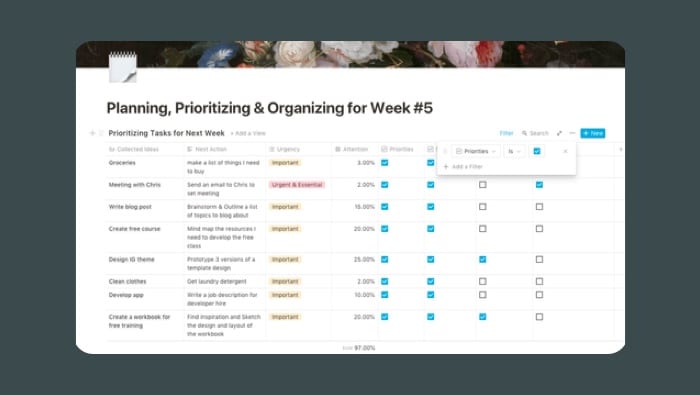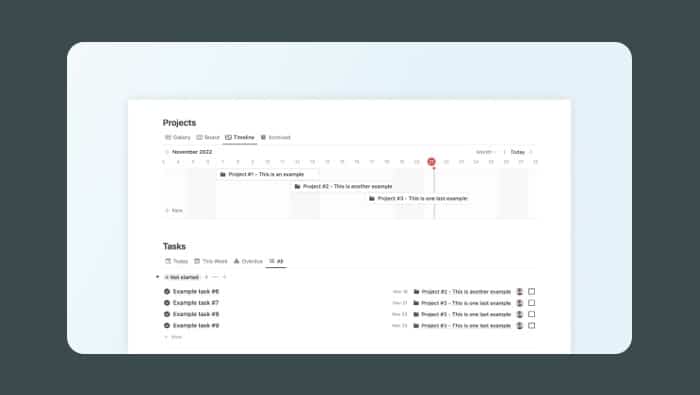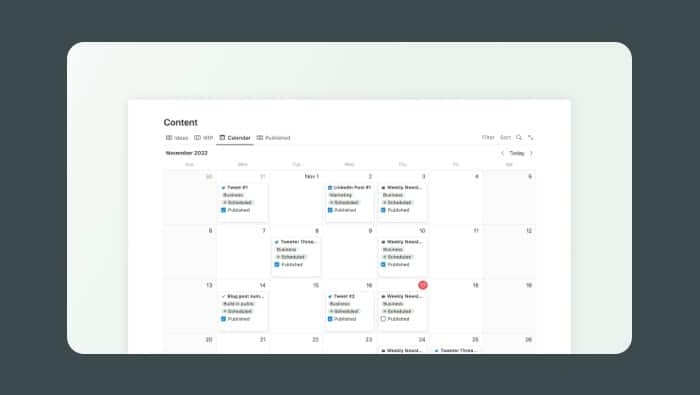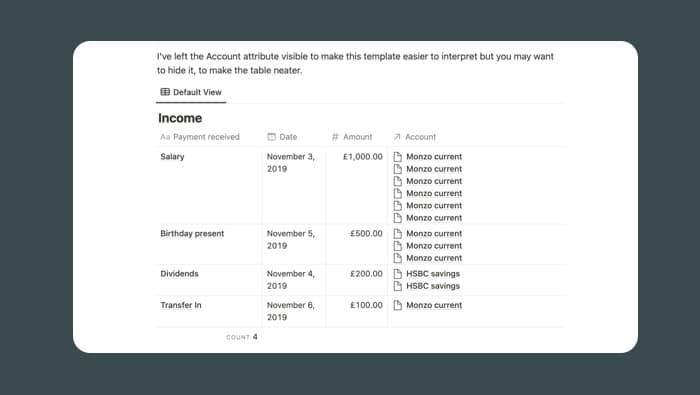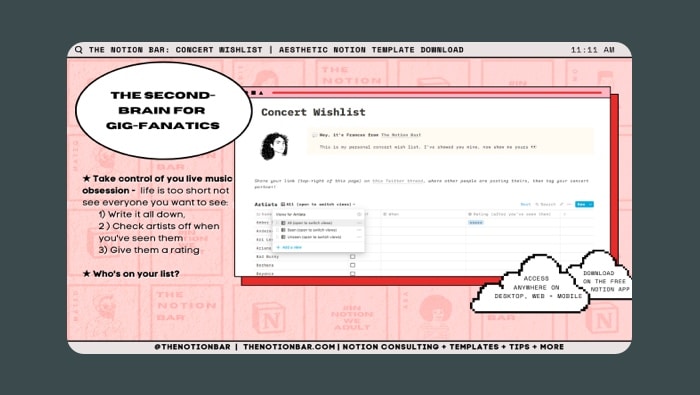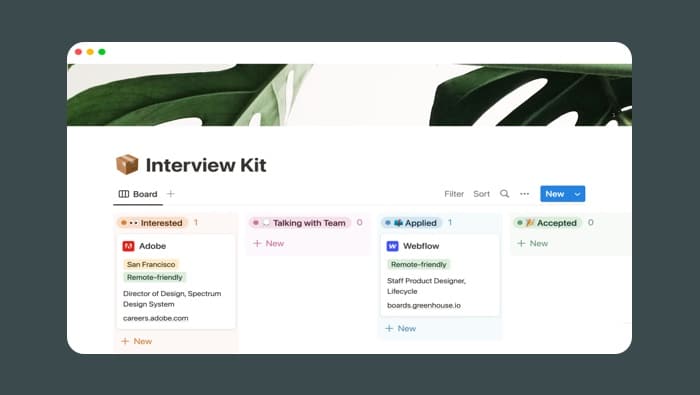To install the template, click the download link. Once the template loads, hit Duplicate. Installing a new Notion template won’t replace the previous ones.
While you can customize themes on your own, it is time-consuming; the solution is to use free templates designed by others. So, whether you are a student, professional, or someone looking to get organized, download our recommended 10 best free Notion templates for iPhone, iPad, and Mac and increase your productivity!
1. 2023 yearly goal tracker
It’s never too late to start something new. So, what’s wrong if you couldn’t put your New Year’s resolutions into action since day one? You can still make that happen if you have the right mindset and are well organized. To make things easier, here’s a yearly goal tracker for Notion.
What it does – Keep track of your yearly goals Who is it for – Anyone looking forward to making 2023 goals come true Why choose it: Monthly, quarterly, and yearly goal tracker Habit tracker View all goals for the year at once
2. Notion template for students
As a student, I always wanted to organize things and ensure that none of my projects, homework or other activities were left out. At that time, I used to write down all these activities in a notebook, and as you might have guessed, it soon got cluttered. Thankfully, with this Notion template for students, you won’t have the difficulty I had. With this Simple School Dashboard, you are sure to get some time-saving features.
What it does – Help to organize class, projects, and other activities Who is it for – School and University students Why choose it: Log your schedule Add class notes for each dedicated subject Ability to organize links based on subject and occasions
Download template
3. 2023 Notion Calendar
Life’s much more enjoyable if you can add some planning and organize things. With this Notion calendar template, I hope that you will be able to make that true. If you are someone who is in search of aesthetic Notion templates, then you will be pleased to see this template.
What it does – Notion template focused on productivity Who is it for – People who are looking for a task manager integrated with a calendar Why choose it: Calendar with progress bar Weekly calendar tools 6 colored themes to choose
Download template
4. Simple Spending Tracker
You always have to ensure financial stability if you want to lead a happy and safe life. Being aware of your spending habits is the best way to keep your balance in check. With this free Notion template, you will be able to track your expenses and prevent you from saying:
What it does – Tally and journal all expenses Who is it for – Those who want to keep track of their spends Why choose it: Easily switch between multiple view options One-click button to create a new month’s table with the same formula Monthly recap to analyze if expenses went under/over budget
Download template
5. Notion weekly planner template
While planning an entire year ahead or even a month, planning for such a long time is indeed quite a task, and most of the time, we won’t even be sure if things will go according to plan. If you’re looking to plan for a shorter duration, such as a week, this Notion template can help organize your weekly schedule. The best part is that you will get not one but two templates where one will help you plan, prioritize and organize for the week, and the other will help you look at the week’s most important tasks.
What it does – Plan, prioritize, and organize weekly projects Who is it for – Anyone who wants to plan a week in advance Why choose it: Option to add ideas Helps to prioritize what to do in the week Monthly recap to analyze if expenses went under/over budget
Download template
6. Notion template for productivity
Notion, by itself, is a productivity app, but the main USP of this app is that you can tweak it according to your needs. With this template, you can keep track of all your projects and ensure your productivity is always at its max!
What it does – Organize all the projects and keep track of them Who is it for – Those who want to manage personal and team projects Why choose it: Efficient task manager Ability to prioritize tasks for the week Review past week’s pending activities
Download template
7. Notion template for content creators
It is a day and age where we can see content creators in every nook and corner. However, if you are planning to enter into content creation, you must plan them properly. With the right Notion templates for content creators, you can easily stand out from the rest and grow exponentially.
What it does – Plan and manage contents in one place Who is it for – Content creators Why choose it: A dedicated section for each social media platform Content bank Ability to make changes to each section
Download template
8. Calculate running balance
If you use Notion templates for business, then you don’t need to worry about managing the data related to your business. With this template, you can keep track of a running total/balance for a series of transactions instead of calculating a new balance.
What it does – Track running total/balance without creating a new one Who is it for – Entrepreneurs, traders, etc. Why choose it: View Account balance View income logs Monitor transactions
Download template
9. Concert Wishlist
What is life if we all limit ourselves to the daily office and studies? So go out once in a while, especially to concerts. This free notion template is for you if you have a huge wishlist of concerts!
What it does – Keep track of the concerts you want to attend Who is it for – Music lovers Why choose it: Plan your dream concert list Keep track of when you saw them Rate the concerts which you have attended
Download template
10. Interview kit
We all want to grow in our professional life, and the best way is by applying to different opportunities and hoping for the best. With this Notion template, you can keep track of the roles, take notes, track progression steps, and more in an aesthetically pleasing appearance.
What it does – Track your candidature Who is it for – Job seekers Why choose it: Organize all the applications Keep track of the progress Easy to categorize each application
Download template Organize and stay productive🫡 Notion, even without templates, can help you organize tasks and activities to make you productive. With these Notion templates for iPhone, iPad, and Mac, you will be able to organize things much better and always stay productive. Please note that at the time of writing, all the templates mentioned here are free. Prices may vary with time. More interesting reads for you:
Best task management apps for Mac How to add royalty-free music to iMovie on iPhone, iPad, and Mac 22 Best Mac apps to download (Free and paid)
![]()
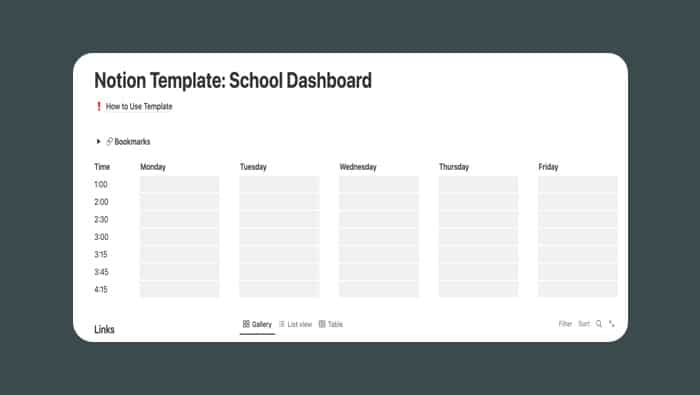

![]()