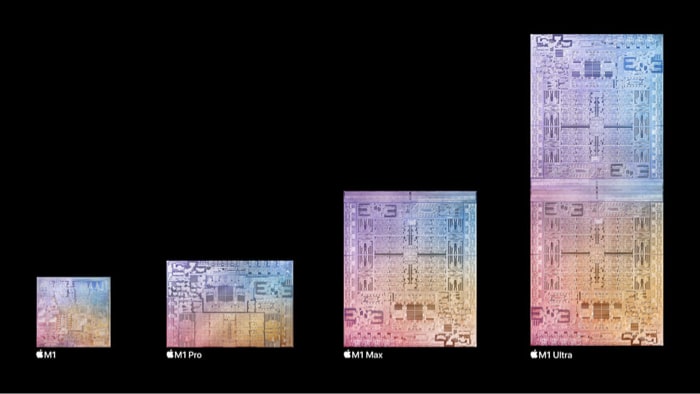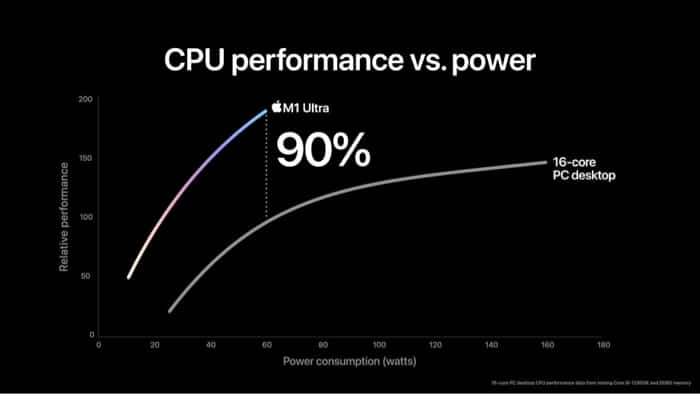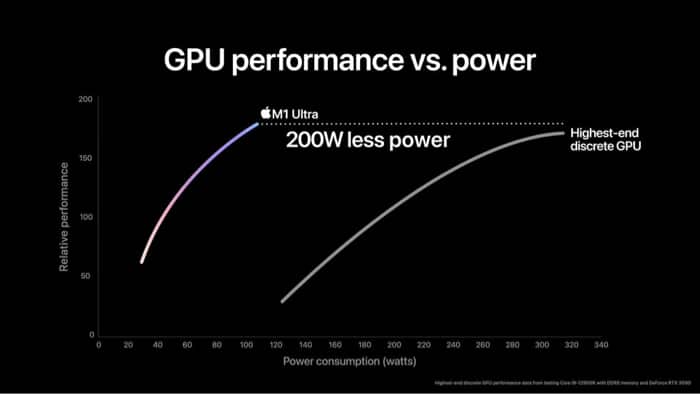M1 Ultra sets the benchmark with 128GB unified memory, 20-core CPU, 64-core GPU, and 32-core Neural Engine. The combination offers unparalleled performance for developers, 3D artists, and other professionals. Let us take a closer look at what M1 Ultra has to offer.
Disruptive UltraFusion technology
UltraFusion involves connecting two M1 Mac dies. In other words, M1 Ultra is made by slapping two M1 Maxes together. It has helped upscale M1 Ultra to unprecedented levels. Generally, such an arrangement is not preferred by chipmakers. Connecting chips tends to increase latency, reduce bandwidth and consume more power. Apple has overcome this limitation by using a silicon interposer that routes connections from one socket to another. The innovative technology helps achieve 2.5TB/s of low latency and 4x of interprocessor bandwidth. Thanks to the arrangement, macOS considers M1 Ultra as a single chip. All the benefits without any downsides.
M1 Ultra CPU performance
M1 Ultra performance levels fly off the charts. Apple claims the M1 Ultra offers 8x performance when compared with M1. You get 20 CPU cores, out of which 16 are high-performance cores. Apple claims that M1 Ultra crushes the fastest available 16-core PC desktop in the dust with 90-percent higher multi-threaded performance. The best part of all, M1 Ultra achieves peak performance at 100 watts less power. Pretty impressive, isn’t it?
M1 Ultra GPU performance
M1 Ultra boasts of 64 core GPU that uses 200 watts less power at peak output. Apple has scaled up unified memory architecture. The result is 800GB/s memory bandwidth with up to 128GB of RAM. Unified memory is a specific architecture in which the entire system uses the same RAM. Usually, different parts of the system use different RAM pools.
Magic of 32-core Neural Engine
A Neural Engine is hardware that can process billions of operations every second. It enables features like Face ID and other machine learning requirements. Apple silicon designates neural networks and machine learning to the neural engine instead of CPU/GPU. With M1 Ultra, you can expect faster ProRes video encoding. The Mac Studio powered by M1 Ultra claims to support 18 8K ProRes playback streams. Other highlights include Thunderbolt 4 controllers, Secure Enclave, and runtime anti-exploitation technologies.
macOS apps support
macOS app developers are fast transitioning to a universal app. macOS Monterey is designed to accommodate an exponential increase in memory bandwidth, CPU, and GPU. Developers can now leverage M1 Ultra’s processing prowess. Meanwhile, the iPhone and iPad apps will be available on Mac.
Availability
Apple M1 Ultra will debut with the Mac Studio, a performance-oriented machine created for professionals. In all likelihood, the new chipset will soon be available across all MacBooks and iMac in the coming months. Apple has already moved to M1 for the MacBook lineup.
Sustainable and environmental friendly
Apple is known for its use of sustainable materials. The M1 Ultra consumes 1000 kilowatt hours less than a high-end PC. It translates to electric bill savings and contributes towards a greener environment. Additionally, Apple is aiming to become carbon neutral by 2030. In other words, all Apple chips will be 100 percent carbon neutral. The M1 Ultra is at par with one of the most powerful commercially available GPUs. It is said to offer 2.5x performance as opposed to a range-topping Intel Core i9 desktop. Needless to say, Intel has a lot of catching up to do. Read More:
M1 Pro vs. M1 Max: Practicality vs. Power, which will win?26 Apple terminology you should know (Glossary of Apple terms)How to undo and redo on MacApple M1 vs. M2 chip: What’s the difference?