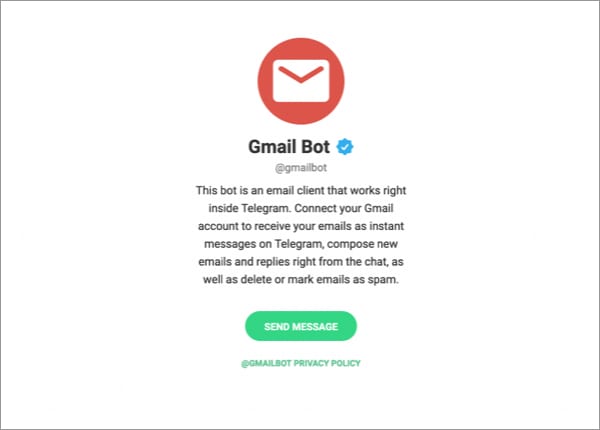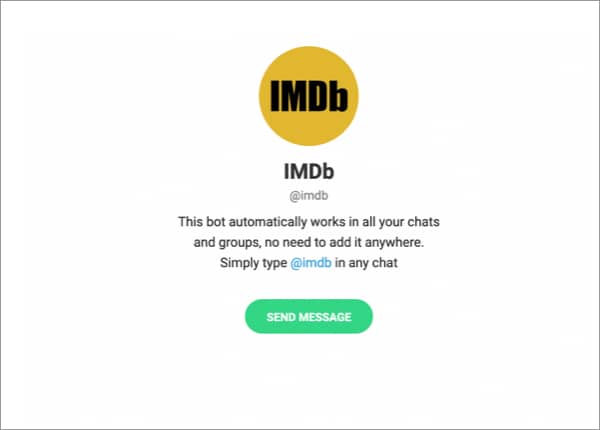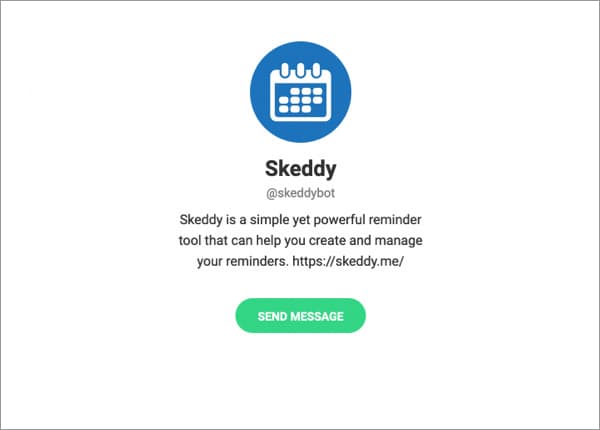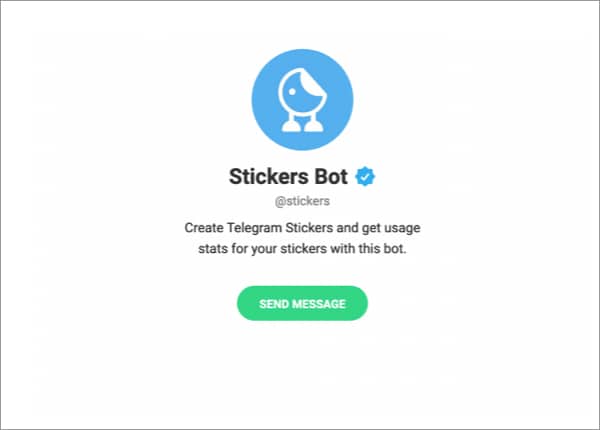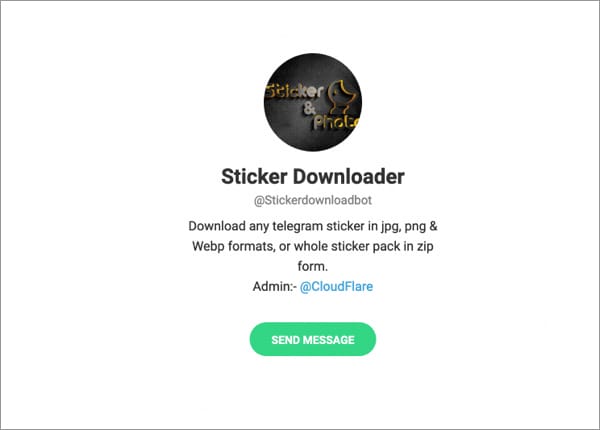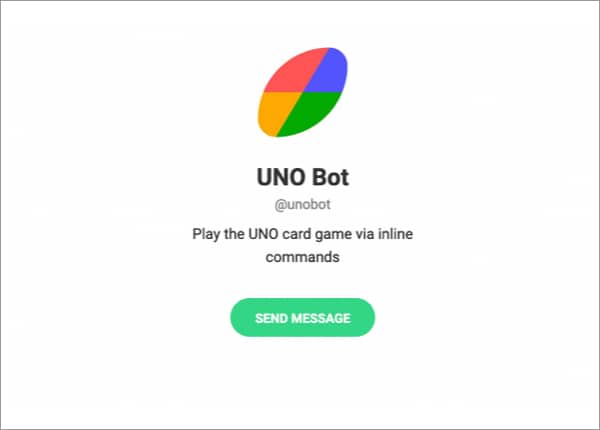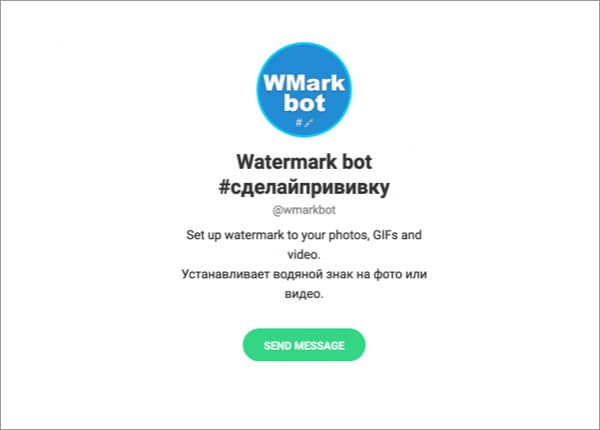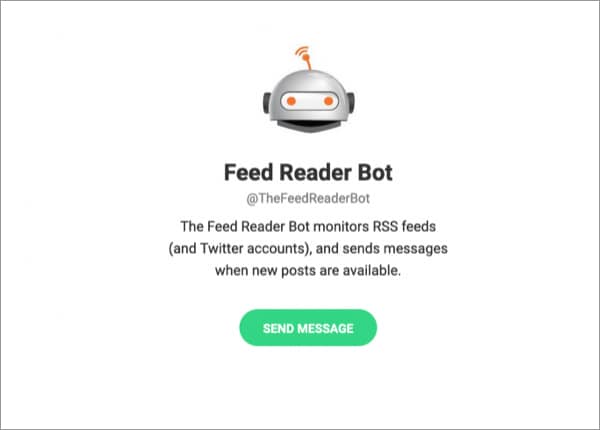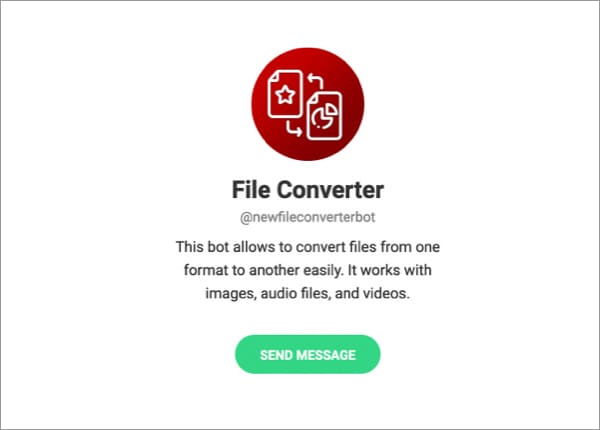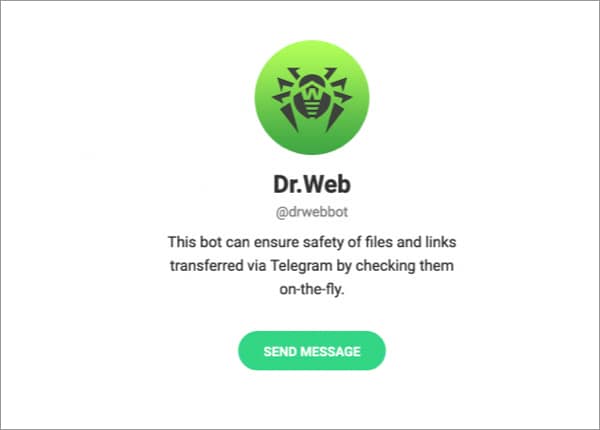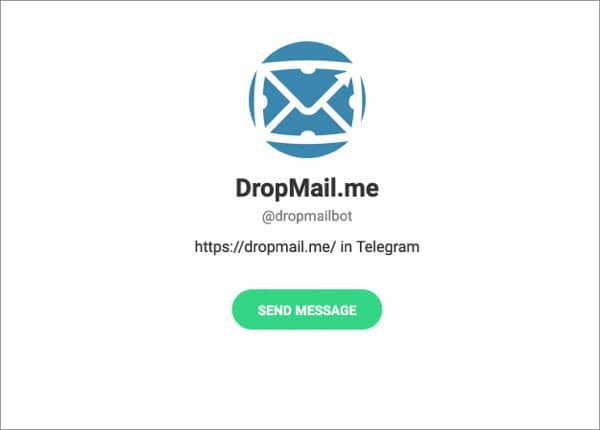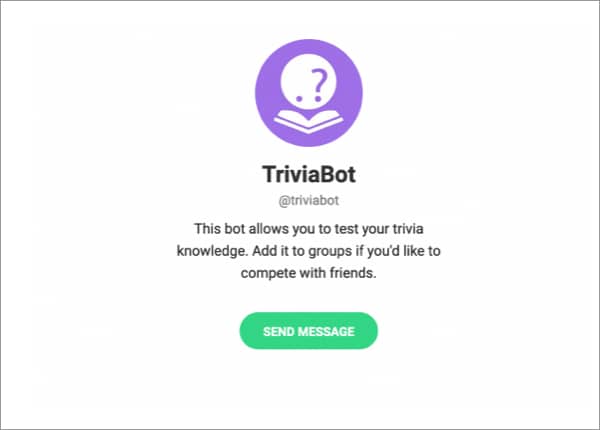But what exactly are bots? Well, they are accounts operated by software and coded to serve unique purposes on Telegram. You can use bots directly by messaging them or adding them to a group. Before I list the best Telegram bots, let’s first see how you can add them.
How to add a Telegram bot on iPhone and Mac
What are the best bots on Telegram?
Now, there are several bots on Telegram. We’ve added bots that we found useful for general purposes in this list. If you come across some more fun bots, feel free to share them in the comments below.
1. Gmail Bot
Gmail is the largest email service. Google runs it, and I suppose many of you use Gmail. So, with the help of the Gmail Bot, you can send emails right from Telegram. Once you’ve added this bot to the platform, you will need to authorize it (grant permission to read emails). You can then receive your emails as instant messages on Telegram. You can also compose and send new emails right from the chat, as well as delete or mark emails as spam. Note: If you want some tips on Gmail, read our article on using the Gmail app like a pro. Add this bot
2. IMDb
IMDb stands for Internet Movie Database. This website has ratings and reviews of movies, TV series, etc. The IMDb bot works in all chats and groups. You do not need to add it anywhere. Just mention this bot and type the name of the movie or TV series you want data on. E.g., “@imdb Harry Potter,” and you will now get data on the mentioned movie. Disclaimer: As of writing this article, this bot was acting up and not functioning as usual. Add this bot
3. Skeddy
Always keep forgetting to complete your tasks on time? It would be best if you had the Skeddy bot. With its help, you can create reminders, which are then sent to you via a Telegram message. If you want to set up a little more complex reminder, you can use the Bot Web interface. This bot eliminates the need to install any other third-party applications. If you are looking for a simple reminder tool, Skeddy is the answer. Add this bot
4. Stickers
Like emojis, stickers have become an integral part of my conversations. Stickers usually provide more context than emojis and are fun to use. This bot eliminates the need to look for stickers elsewhere and make them yourselves. You can make several packs and add stickers to these packs. To make a sticker, send an image in PNG or WEBP format in the given resolution, and you will get a sticker made out of it. Add this bot
5. Sticker Downloader
Now you know how to make stickers, but we agree that some stickers on Telegram are so good that you want to use them on other platforms. The Sticker Downloader bot allows you to download any telegram sticker in JPG, PNG & WEBP formats. You can also download a whole sticker pack in zip form. The bot will convert animated stickers to GIFs, and the upper limit is 15 GIFs to keep the file size under 50MB. Add this bot
6. UNO Bot
UNO needs no introduction. It is a fun card game and is even more fun with a big group of friends. You can also add the UNO Bot to groups and play with friends. If you want to play UNO with your friends across platforms, the UNO Bot is the way to go. Once you’ve added this bot to a group, type /new, and once you have more than two players, type /start and get going. The admin also has controls like terminating the game or kicking players. Add this bot
7. Watermark bot
Tired of users stealing your images and not giving credit to you when reposting? Well, this Watermark bot allows you to add a watermark to your images. You can choose to add a watermark in the text or image format. The user has to choose the font size, color, and watermark location. Upload an image, and you will get it with the watermark. You can save it or share it on Facebook, Twitter, etc. Add this bot
8. Feed Reader Bot
Feed Reader Bot keeps you updated with the latest news and updates from a publication; add their website’s URL by typing /add followed by the URL. The bot will update you every time there is a new article on the added websites. The bot also functions as a notification tool for YouTube channels and Instagram and Twitter accounts. So, every time these accounts post, the bot will update you. Just create a list and add or remove websites or social media accounts to track them. Add this bot
9. File Converter
As the name suggests, File Converter lets you convert files from one format to another. It is one of the most useful bots if your work revolves around images, audio, and video. You can convert images to PNG, JPG, TIF, BMP, etc. Audio files can be converted to MP3, WAV, AAC, etc. Video files can also be converted to MP4, AVI, 3GP, etc. And if this is not enough, you can convert documents and ebooks too. A lot of functionality from a simple bot. Add this bot
10. Dr. Web
Dr. Web bot is the first anti-virus bot ever. This bot is useful in groups where users constantly spam links. Just add this bot to the group, and it will check all the files and links right away. You can also send links directly to this bot, and it will verify those links, and then you can open the links. Just send a link by copy-pasting or forwarding, and the bot will instantly let you know if it is safe or not. Add this bot
11. DropMail.me
Need a burner email address to sign up for a website? DropMail.me generates random disposable email addresses for this purpose. Add this bot on Telegram and ping it whenever you need a burner email address. Just type /get, and the bot will generate an email address for you. It does one job, and it does it well. Please make sure you use this service responsibly. Add this bot
12. TriviaBot
For those unaware, trivia is unimportant facts or details about events from decades ago (or even recent) that are considered to be amusing. TriviaBot quizzes are a great way to spend your free time as you learn something new with every question. If you are curious, this bot is perfect for you. You can play by directly chatting with the bot or adding it to a group and playing with your friends. Add this bot That’s it! Bots can be really useful if you put them to good use. We’ve added the best Telegram bots we found functional and useful to this list. If you use any other bots that might be helpful to our readers, list them down in the comments. We’ll ensure to add them to the list. Read more:
How to transfer WhatsApp messages to Telegram on iPhone Send disappearing messages in Telegram on iPhone How to enable 2-step verification in Telegram on iPhone How to hide the last seen status on Telegram