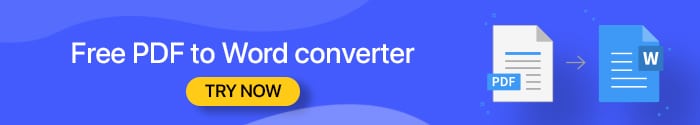It offers multiple free tools to convert, merge, and split files. But is it really a one-stop-shop for your PDF needs? Read along to find out about its features and if it is worth your money.
What is HiPDF?
HiPDF is a feature-packed tool for file conversion. It lets you not only convert, edit, and share these PDF files using iPhone or iPad but also use it on Mac, Windows, or Linux since it is a browser-based application. Besides, the tool offers free conversion! However, if you’re looking to convert PDFs in batches and other file formats, you’ll need to subscribe to the Pro version, which comes with other perks. Let’s have a look at what HiPDF offers. You also get several image editing tools with HiPDF. Users can compress, crop, resize, rotate, and even extract text from images. Digital signatures are accepted widely, and you can add them using HiPDF. Once you’ve converted files, sharing them is a breeze.
What features of HiPDF make it even more appealing?
HiPDF is loaded with several features in terms of file conversion but let us look at the tool’s free features, security, etc.
Conversion formats supported
You can not only convert a PDF file into multiple formats but also convert multiple file formats into a PDF using the HiPDF tool. Listed below are all the supported formats.
How to convert files from PDF to Word or other file formats
Follow the steps below to convert your PDF into a Word File for Free. Even if you want to convert the PDF into any other file format or vice versa, the steps are similar.
Word Excel JPG PPT HTML PAGES DXF
Word Excel Image PPT TXT RTF PUB
If you’re still confused about how to go around this, here’s a video that’ll help you understand better.
Is the free version of HiPDF enough for your needs?
The free version of the HiPDF tool is impeccable. It converts PDFs to Word files without any hassle, and if your work revolves around converting PDF files to word documents, the free version should suffice. However, the free version doesn’t allow you to convert bulk files into Word format. This is where the software’s Pro version helps! Besides batch conversion, you get several other features at your disposal, like an ad-free interface, access to all PDF and image tools, unlimited file conversions, and more. The $6 spent will definitely be worth it if you constantly use those features. If you’re torn between HiPDF and the pro version, don’t worry! You also get a week’s free trial of HiPDF Pro to help you make a well-informed decision. Your search for a free PDF to Word converter should end with HiPDF. Going down the Pro path is recommended if your work involves a lot of converting files, etc. If not, the free tool is more than enough for occasional use. Price: Free (Pro subscription starts at $6 per month)
Free PDF to Word conversionClean UIIt can be used on Mac, Windows, Linux, and iPhoneSupports Cloud servicesAll tools under one section
Free version doesn’t support batch conversion
Download