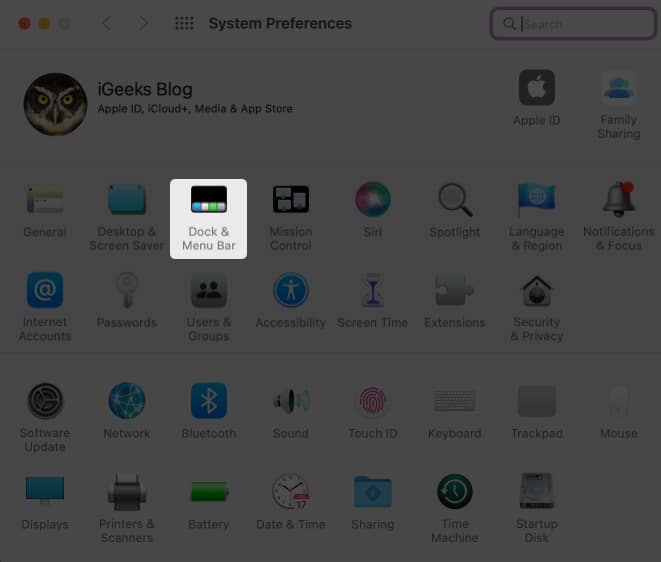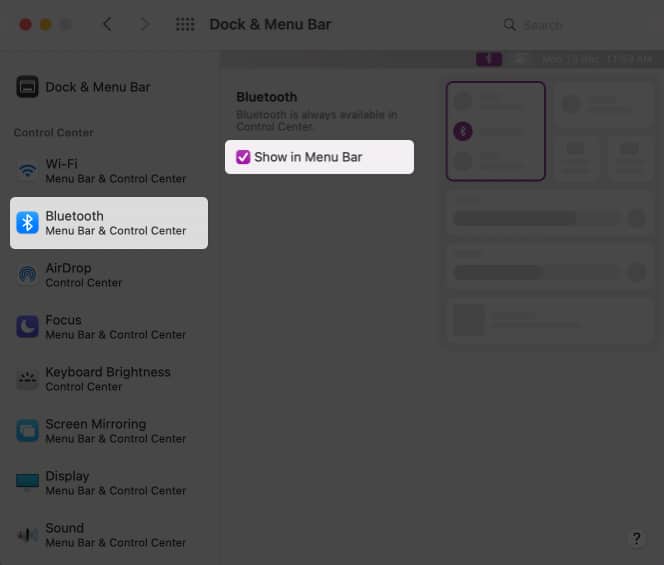Meaning of AirPods indicator lights3 Ways to check AirPods battery level on iPhone or iPadHow to check AirPods battery level on MacHow to see AirPods battery level on Apple Watch
Meaning of AirPods indicator lights
The tiny LED indicator on your AirPods case gives a quick idea of your AirPods’ battery status.
On MagSafe and wireless charging cases, the status light is on the case’s front.On a regular charging case, the status light is on the inside, between the spaces for your AirPods.
When your AirPods are in their case, and the lid is open, the light shows the charge status of your AirPods.If your AirPods aren’t in the case, the light indicates the status of your case.
Green means fully charged,Amber means less than one full charge remains.
If you want to know the exact battery percentage of your AirPods and their charging case, you can check this on your iPhone/iPad, Mac, or Apple Watch, as explained below.
3 Ways to check AirPods battery level on iPhone or iPad
You have a few options when it comes to checking your AirPods battery with your iPhone. You can check it with the charging case or even without. Check out the methods below so that you always know how to check AirPods battery levels when you need to.
1. Using the case
Just like pairing your AirPods with your iPhone, you can check the battery level when your AirPods case is near your phone. When you remove AirPods from their case, the display on your iPhone will show you the separate battery levels for AirPods and the case. Please note that the battery level pop-up will not appear if an app is open on your iPhone. Your phone must be on the Home screen or Lock screen when you open the case’s lid.
2. Using the Batteries widget
The most convenient way to check the AirPods charge level is by adding the Batteries widget to your iPhone. Here’s how.
3. Ask Siri
If you need to check your AirPods battery level hands-free, just invoke “Hey Siri” and ask, “How much battery do my AirPods have?“ If your AirPods are not in use, Siri will tell you the battery level of both the case and the AirPods. But if you’re wearing your AirPods, you will need to ask specifically about the battery levels of the AirPods or the charging case.
How to check AirPods battery level on Mac
When your AirPods are connected to your Mac, you can check their battery level at a glance by clicking the Bluetooth icon in the menu bar. The L and R indicate the left and right AirPod, respectively. If you cannot see the Bluetooth icon:
How to see AirPods battery level on Apple Watch
When your AirPods are connected to your iPhone or Apple Watch, you can check their battery level from your watch as follows. So, this is how you can check battery levels on iPhone, Mac, and Apple Watch. Since we receive many DMs from people raising queries similar to this topic, I have answered the most common questions.
Frequently asked questions
I hope these tips will help you keep an eye on your AirPods battery life on any device. It will ensure you don’t run out of charge just when you need your earbuds the most! Let me know in the comments below what other tips and tricks you’re looking for. You might also like to read: